最近会用到 MATLAB,总结的时候就想要在 LaTeX 里面插入 MATLAB 的代码。minted 宏包当然是一个选项,不过它基于 Python 的 pygments 库,使用起来有一定门槛;所以最终还是决定要动手配一下 MATLAB 的高亮。 具体来说,配置如下:
\usepackage{listings}
\usepackage[usenames,dvipsnames]{color}
\definecolor{DarkGreen}{rgb}{0.0,0.4,0.0}
\lstloadlanguages{Matlab}
\lstset{language=Matlab,
frame=single, % single framed
basicstyle=\small\ttfamily,
keywordstyle=[1]\color{Blue}\bfseries, % primitive funs in bold blue
keywordstyle=[2]\color{Purple}, % args of funs in purple
keywordstyle=[3]\color{Blue}\underbar, % user funs in blue with underbar
stringstyle=\color{Purple}, % strings in purple
showstringspaces=false,
identifierstyle=,
commentstyle=\usefont{T1}{pcr}{m}{sl}\color{DarkGreen}\small,
tabsize=4,
% more standard MATLAB funcs
morekeywords={sawtooth, square},
% args of funcs
morekeywords=[2]{on, off, interp},
% user funcs
morekeywords=[3]{FindESS, homework_example},
morecomment=[l][\color{Blue}]{...}, % line continuation (...) like blue comment
numbers=left,
numberstyle=\tiny\color{Blue},
firstnumber=1,
stepnumber=1
}
每个设置的作用,在注释里都有了。具体使用起来,效果如下。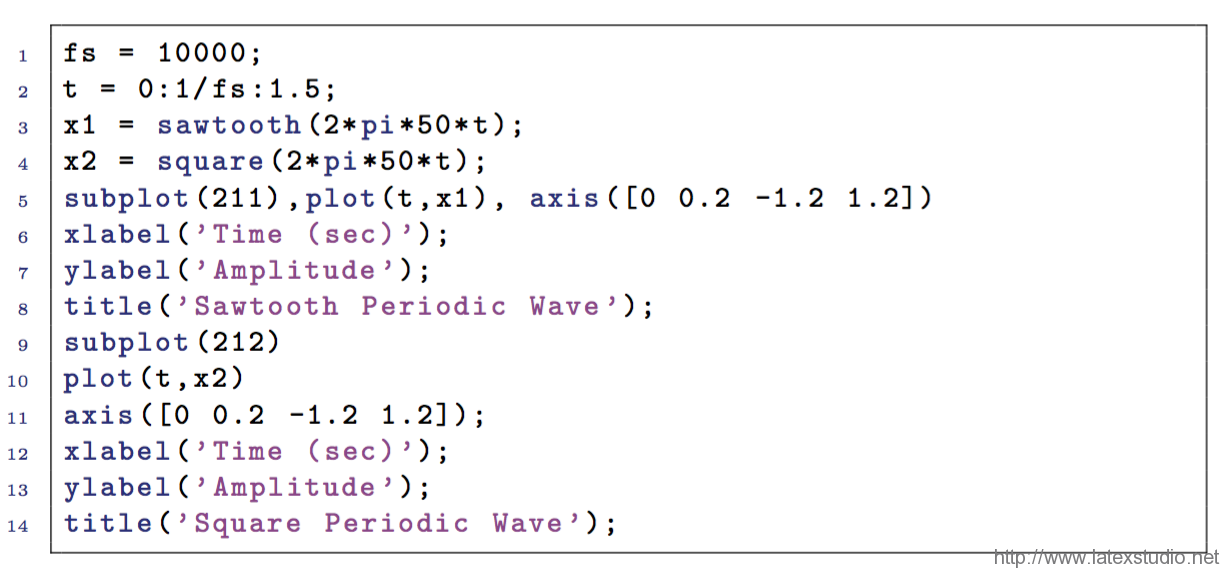 选自:http://liam0205.me/2016/09/01/listings-settings-for-MATLAB/
选自:http://liam0205.me/2016/09/01/listings-settings-for-MATLAB/




发表评论 取消回复