\documentclass{article}
\usepackage{times,lipsum}
\usepackage[svgnames]{xcolor}
\usepackage[strict]{changepage}
% for formal definitions
\usepackage{framed}
% environment derived from framed.sty: see leftbar environment definition
\definecolor{formalshade}{rgb}{0.95,0.95,1}
\newenvironment{formal}{%
\def\FrameCommand{%
\hspace{1pt}%
{\color{DarkBlue}\vrule width 2pt}%
{\color{formalshade}\vrule width 4pt}%
\colorbox{formalshade}%
}%
\MakeFramed{\advance\hsize-\width\FrameRestore}%
\noindent\hspace{-4.55pt}% disable indenting first paragraph
\begin{adjustwidth}{}{7pt}%
\vspace{2pt}\vspace{2pt}%
}
{%
\vspace{2pt}\end{adjustwidth}\endMakeFramed%
}
\begin{document}
\section{The first section of my article}
\lipsum[1]
\begin{formal}
I wanted to have some fancy boxes for displaying particular definitions - in my case, formal definitions - that would be readable, span pages, and easy to use. I wanted a left-hand margin border and background shading for the entire box.
\end{formal}
\lipsum[2-4]
\end{document}选自:http://www.jevon.org/wiki/Fancy_Quotation_Boxes_in_Latex扩展阅读:http://www.latexstudio.net/how-to-highlight-an-entire-paragraph/
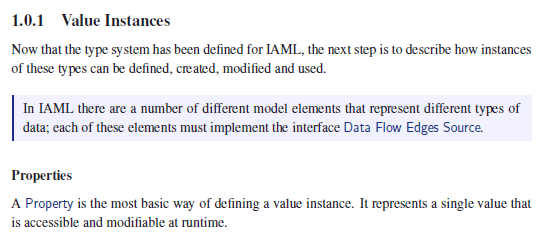




发表评论 取消回复