发布时间:2011-06-13 01:55:03文章类别:TeX绘图原文地址:http://blog.sina.com.cn/s/blog_5e16f177010172lr.html
QQ群:91940767/145316219/141877998/80300084/194770436淘宝店:http://latexstudio.taobao.com
代码如下:
\usepackage{tikz}
\usetikzlibrary{shapes,shadows}
\tikzstyle{abstractbox} = [draw=black, fill=white, rectangle,
inner sep=10pt, style=rounded corners, drop shadow={fill=black,
opacity=1}]
\tikzstyle{abstracttitle} =[fill=white]
\newsavebox{\myabstractbox}
\providecommand{\abstractnode}[2]{\begin{tikzpicture}%
\node [abstractbox, fill=#1] (box)%
{#2};%
\node[abstracttitle, right=10pt] at (box.north west) {Abstract};
\end{tikzpicture}}
\newenvironment{abstractbox}[1][white]{
\begin{center}%
\def\abs@bgcol{#1}%
\begin{lrbox}{\myabstractbox}\begin{minipage}{.80\linewidth}%
% \parindent2em%
}
{\end{minipage}\end{lrbox}\par%
\abstractnode{\abs@bgcol}{\usebox{\myabstractbox}}%
\end{center}%
}测试代码如下:
\documentclass{article}
\usepackage{xcolor}
\usepackage{tikz}
\usetikzlibrary{shapes,shadows}
\tikzstyle{abstractbox} = [draw=black, fill=white, rectangle,
inner sep=10pt, style=rounded corners, drop shadow={fill=black,
opacity=1}]
\tikzstyle{abstracttitle} =[fill=white]
\newsavebox{\myabstractbox}
\providecommand{\abstractnode}[2]{\begin{tikzpicture}%
\node [abstractbox, fill=#1] (box)%
{#2};%
\node[abstracttitle, right=10pt] at (box.north west) {Abstract};
\end{tikzpicture}}
\newenvironment{abstractbox}[1][white]{
\begin{center}%
\def\abs@bgcol{#1}%
\begin{lrbox}{\myabstractbox}\begin{minipage}{.80\linewidth}%
% \parindent2em%
}
{\end{minipage}\end{lrbox}\par%
\abstractnode{\abs@bgcol}{\usebox{\myabstractbox}}%
\end{center}%
}
\begin{document}
\begin{abstractbox}
Recently a friend of mine asked me if I could help him creating a boxed abstract. Normally a \verb|\framebox{}|
would have done the trick, but he wanted the word ``Abstract'' in the top left corner of the box. I tried a few
variations on his start, but in the end I realised I could try my newly developped tikz skills on it. Together
with Google I came up with the following solution that loads the tikz package and then defines the command.
\end{abstractbox}
\begin{abstractbox}[gray!5]
Recently a friend of mine asked me if I could help him creating a boxed abstract. Normally a \verb|\framebox{}|
would have done the trick, but he wanted the word ``Abstract'' in the top left corner of the box. I tried a few
variations on his start, but in the end I realised I could try my newly developped tikz skills on it. Together with
Google I came up with the following solution that loads the tikz package and then defines the command.
\end{abstractbox}
\end{document}
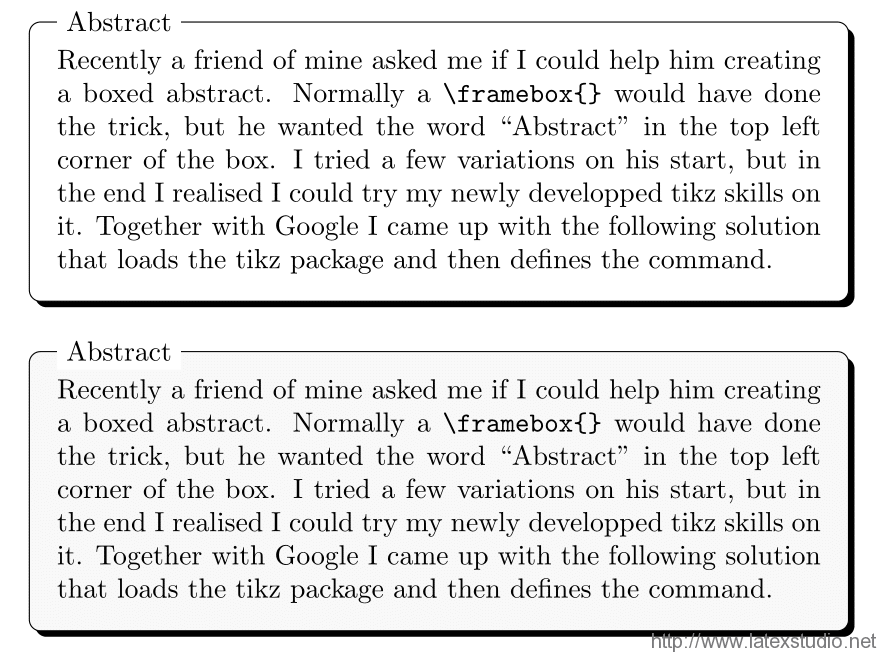




发表评论 取消回复