我们可以使用 LaTeX 来排版文章和书籍,特别是可以用 LaTeX 来排版学习笔记,可以取得很不错的效果。实际上,用 LaTeX 中插入代码,可以取得代码语法高亮的效果。 首先,我们展示以下默认的排版效果,创建一个 .tex 文件,写入以下内容:
\documentclass{ctexart}
\usepackage{listings}
\begin{document}
\begin{lstlisting}
#include <iostream>
int main()
{
std::cout << "Hello, World!" << std::endl;
}
\end{lstlisting}
\end{document}那么排版效果没有什么显著特点。
可以为lstlisting环境指定可选参数language=c++,用来设定代码使用的语言:
\documentclass{ctexart}
\usepackage{listings}
\begin{document}
\begin{lstlisting}[language=c++]
#include <iostream>
int main()
{
std::cout << "Hello, World!" << std::endl;
}
\end{lstlisting}
\end{document}语法高亮
可能你已经想到要怎样让关键字显示其它颜色了,我们可以定制lstlisting环境:
\documentclass{ctexart}
\usepackage{listings}
\usepackage{xcolor}
\lstset{
columns=fixed,
numbers=left, % 在左侧显示行号
frame=none, % 不显示背景边框
backgroundcolor=\color[RGB]{245,245,244}, % 设定背景颜色
keywordstyle=\color[RGB]{40,40,255}, % 设定关键字颜色
numberstyle=\footnotesize\color{darkgray}, % 设定行号格式
commentstyle=\it\color[RGB]{0,96,96}, % 设置代码注释的格式
stringstyle=\rmfamily\slshape\color[RGB]{128,0,0}, % 设置字符串格式
showstringspaces=false, % 不显示字符串中的空格
language=c++, % 设置语言
}
\begin{document}
{\setmainfont{Courier New Bold} % 设置代码字体
\begin{lstlisting}
#include <iostream>
int main()
{
std::cout << "Hello, World!" << std::endl;
}
\end{lstlisting}}
\end{document}拓展关键字
尽管我们已经指定了代码的编程语言是C++,但是C++中很多关键字仍不被支持,同样,C++11中新的关键字也无法实现代码高亮。
我们可以为lstlisting环境增加更多的关键字,使其支持C++11的关键字:
\documentclass{ctexart}
\usepackage{listings}
\usepackage{xcolor}
% 定义可能使用到的颜色
\definecolor{CPPLight} {HTML} {686868}
\definecolor{CPPSteel} {HTML} {888888}
\definecolor{CPPDark} {HTML} {262626}
\definecolor{CPPBlue} {HTML} {4172A3}
\definecolor{CPPGreen} {HTML} {487818}
\definecolor{CPPBrown} {HTML} {A07040}
\definecolor{CPPRed} {HTML} {AD4D3A}
\definecolor{CPPViolet} {HTML} {7040A0}
\definecolor{CPPGray} {HTML} {B8B8B8}
\lstset{
columns=fixed,
numbers=left, % 在左侧显示行号
frame=none, % 不显示背景边框
backgroundcolor=\color[RGB]{245,245,244}, % 设定背景颜色
keywordstyle=\color[RGB]{40,40,255}, % 设定关键字颜色
numberstyle=\footnotesize\color{darkgray}, % 设定行号格式
commentstyle=\it\color[RGB]{0,96,96}, % 设置代码注释的格式
stringstyle=\rmfamily\slshape\color[RGB]{128,0,0}, % 设置字符串格式
showstringspaces=false, % 不显示字符串中的空格
language=c++, % 设置语言
morekeywords={alignas,continute,friend,register,true,alignof,decltype,goto,
reinterpret_cast,try,asm,defult,if,return,typedef,auto,delete,inline,short,
typeid,bool,do,int,signed,typename,break,double,long,sizeof,union,case,
dynamic_cast,mutable,static,unsigned,catch,else,namespace,static_assert,using,
char,enum,new,static_cast,virtual,char16_t,char32_t,explict,noexcept,struct,
void,export,nullptr,switch,volatile,class,extern,operator,template,wchar_t,
const,false,private,this,while,constexpr,float,protected,thread_local,
const_cast,for,public,throw,std},
}
\begin{document}
{\setmainfont{Courier New Bold} % 设置代码字体
\begin{lstlisting}
#include <iostream>
int main()
{
constexpr int MAX = 100;
}
\end{lstlisting}}
\end{document}可以看到,C++11中的关键字constexpr显示高亮: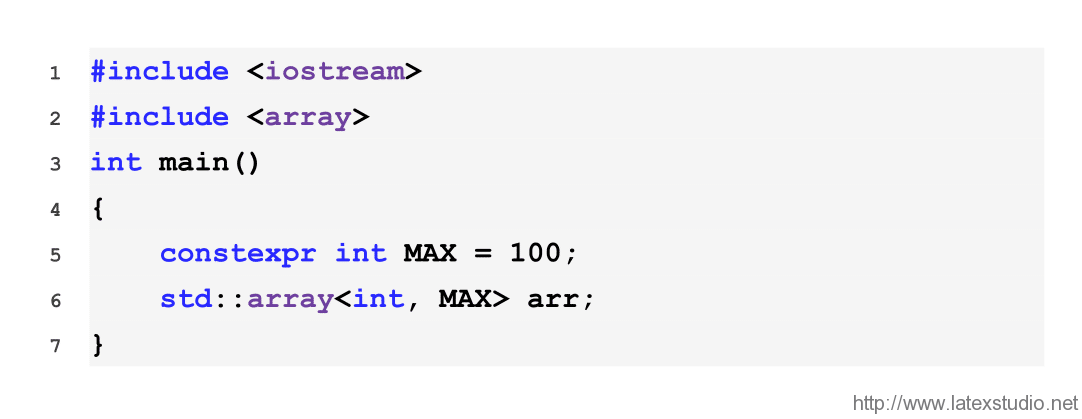 除此之外,我们还可以使标准库的容器也实现代码高亮:
除此之外,我们还可以使标准库的容器也实现代码高亮:
documentclass{ctexart}
\usepackage{listings}
\usepackage{xcolor}
% 定义可能使用到的颜色
\definecolor{CPPLight} {HTML} {686868}
\definecolor{CPPSteel} {HTML} {888888}
\definecolor{CPPDark} {HTML} {262626}
\definecolor{CPPBlue} {HTML} {4172A3}
\definecolor{CPPGreen} {HTML} {487818}
\definecolor{CPPBrown} {HTML} {A07040}
\definecolor{CPPRed} {HTML} {AD4D3A}
\definecolor{CPPViolet} {HTML} {7040A0}
\definecolor{CPPGray} {HTML} {B8B8B8}
\lstset{
columns=fixed,
numbers=left, % 在左侧显示行号
frame=none, % 不显示背景边框
backgroundcolor=\color[RGB]{245,245,244}, % 设定背景颜色
keywordstyle=\color[RGB]{40,40,255}, % 设定关键字颜色
numberstyle=\footnotesize\color{darkgray}, % 设定行号格式
commentstyle=\it\color[RGB]{0,96,96}, % 设置代码注释的格式
stringstyle=\rmfamily\slshape\color[RGB]{128,0,0}, % 设置字符串格式
showstringspaces=false, % 不显示字符串中的空格
language=c++, % 设置语言
morekeywords={alignas,continute,friend,register,true,alignof,decltype,goto,
reinterpret_cast,try,asm,defult,if,return,typedef,auto,delete,inline,short,
typeid,bool,do,int,signed,typename,break,double,long,sizeof,union,case,
dynamic_cast,mutable,static,unsigned,catch,else,namespace,static_assert,using,
char,enum,new,static_cast,virtual,char16_t,char32_t,explict,noexcept,struct,
void,export,nullptr,switch,volatile,class,extern,operator,template,wchar_t,
const,false,private,this,while,constexpr,float,protected,thread_local,
const_cast,for,public,throw,std},
emph={map,set,multimap,multiset,unordered_map,unordered_set,
unordered_multiset,unordered_multimap,vector,string,list,deque,
array,stack,forwared_list,iostream,memory,shared_ptr,unique_ptr,
random,bitset,ostream,istream,cout,cin,endl,move,default_random_engine,
uniform_int_distribution,iterator,algorithm,functional,bing,numeric,},
emphstyle=\color{CPPViolet},
}
\begin{document}
{\setmainfont{Courier New Bold} % 设置代码字体
\begin{lstlisting}
#include <iostream>
#include <array>
int main()
{
constexpr int MAX = 100;
std::array<int, MAX> arr;
}
\end{lstlisting}}
\end{document}可以看到,array已经可以高亮了: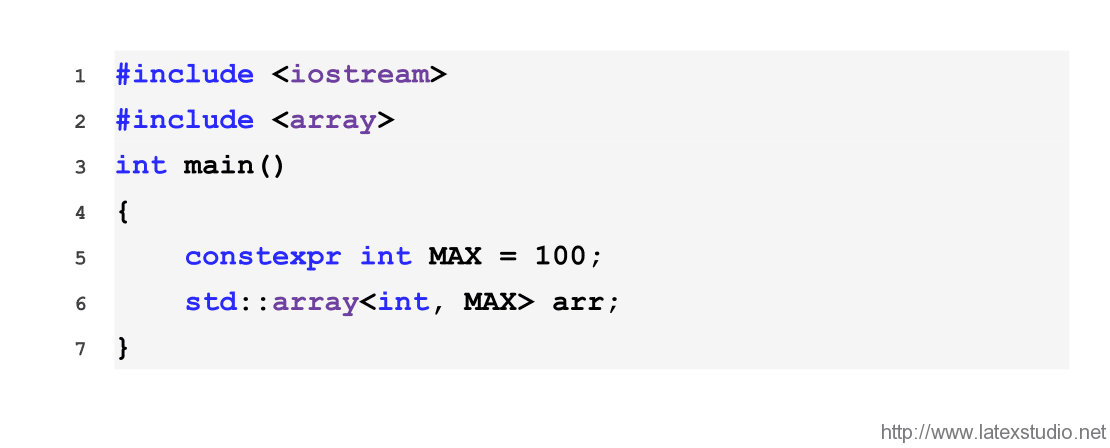 选自:http://senlinzhan.github.io/2015/01/14/latex语法高亮/
选自:http://senlinzhan.github.io/2015/01/14/latex语法高亮/
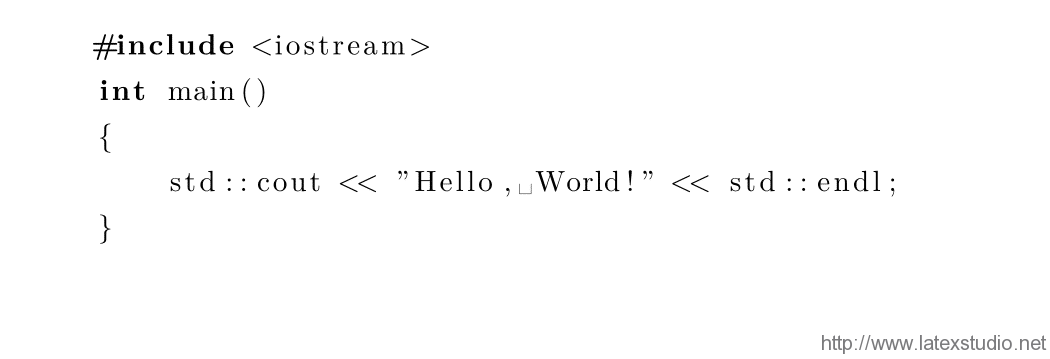
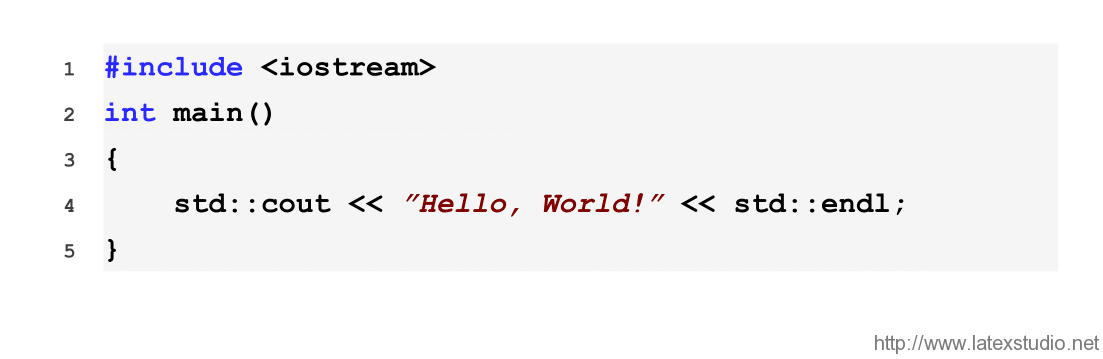




发表评论 取消回复