README
项目介绍: 考研数学(一) [LaTeX]
文档目录结构
(base) muyi@LyshmilyY:/Lyshmily.Y/GEE/Math/main$ tree -L 1
.
├── .git
├── chap
├── config
├── figure
├── mindmap
├── .gitignore
├── main.pdf
├── main.synctex.gz
├── main.tex
└── vavidbook.cls
main.tex 是主文件, config\config.tex 是设置文件, vavidbook.cls 是模版文件, 来源于 LaTeX 工作室chap 是内容文件夹, figure 是图片文件夹main.pdf 是编译好的 pdf 文件chap 内部包含各个章节的内容, 在 main.tex 内采用 input{../xx.tex} 联合编译mindmap 是思维导图, 是 md 文件, 使用 VSCode 插件 MarkMap 即可查看, 转为 html 可在浏览器查看思维导图
编译环境
- 使用
texlive 2023 编译, 请确保安装了 texlive 环境
- 编辑器选择:
texstudio 和 vscode, 前者在宏设置有优势, 后者搭配 Github Copilot 有优势, 个人推荐使用 vscode, 可以方便预览公式
- 关于
vscode 的配置, 一下是 LaTeXWorkshop 插件的配置, 请参考:
{
"latex-workshop.latex.autoBuild.run": "never",
"latex-workshop.showContextMenu": true,
"latex-workshop.intellisense.package.enabled": true,
"latex-workshop.message.error.show": false,
"latex-workshop.message.warning.show": false,
"latex-workshop.latex.tools": [
{
"name": "xelatex",
"command": "xelatex",
"args": [
"-synctex=1",
"-interaction=nonstopmode",
"-shell-escape",
"-8bit",
"-file-line-error",
"%DOCFILE%"
]
},
{
"name": "pdflatex",
"command": "pdflatex",
"args": [
"-synctex=1",
"-interaction=nonstopmode",
"-file-line-error",
"%DOCFILE%"
]
},
{
"name": "latexmk",
"command": "latexmk",
"args": [
"-synctex=1",
"-interaction=nonstopmode",
"-file-line-error",
"-pdf",
"-outdir=%OUTDIR%",
"%DOCFILE%"
]
},
{
"name": "bibtex",
"command": "bibtex",
"args": [
"%DOCFILE%"
]
}
],
"latex-workshop.latex.recipes": [
{
"name": "XeLaTeX",
"tools": [
"xelatex",
"xelatex",
"xelatex"
]
},
{
"name": "PDFLaTeX",
"tools": [
"pdflatex"
]
},
{
"name": "BibTeX",
"tools": [
"bibtex"
]
},
{
"name": "LaTeXmk",
"tools": [
"latexmk"
]
},
{
"name": "xelatex -> bibtex -> xelatex*2",
"tools": [
"xelatex",
"bibtex",
"xelatex",
"xelatex"
]
},
{
"name": "pdflatex -> bibtex -> pdflatex*2",
"tools": [
"pdflatex",
"bibtex",
"pdflatex",
"pdflatex"
]
}
],
"latex-workshop.latex.clean.fileTypes": [
"*.aux",
"*.bbl",
"*.blg",
"*.idx",
"*.ind",
"*.lof",
"*.lot",
"*.out",
"*.toc",
"*.acn",
"*.acr",
"*.alg",
"*.glg",
"*.glo",
"*.gls",
"*.ist",
"*.fls",
"*.log",
"*.fdb_latexmk",
"*.bbl",
"*.ptc",
"*.run.xml",
],
"latex-workshop.latex.autoClean.run": "onBuilt",
"latex-workshop.latex.recipe.default": "lastUsed",
"latex-workshop.view.pdf.internal.synctex.keybinding": "double-click",
"latex-workshop.view.pdf.viewer": "tab",
PDF 阅读器推荐: SumatraPDF, 可以实现 pdf 和 tex 文件的联动, 也可以实现 pdf 文件的自动刷新, 下载地址: SumatraPDF- 可以在
Win 10, Win11 和 Linux(Ubuntu) 上编译, 但是在 MacOS 上没有测试过, 请自行测试
- 模板说明文档: vavidbook 和 elegantbook, 有关于模板的一些选项和设置
字体安装 (Windows右键为所有用户安装)
- 方正字体下载(提取码:njy9): 方正字体
- 数学字体安装:
CMU-Typewrite-Font: CMU
Nerd Font 字体安装: NerdFOnt
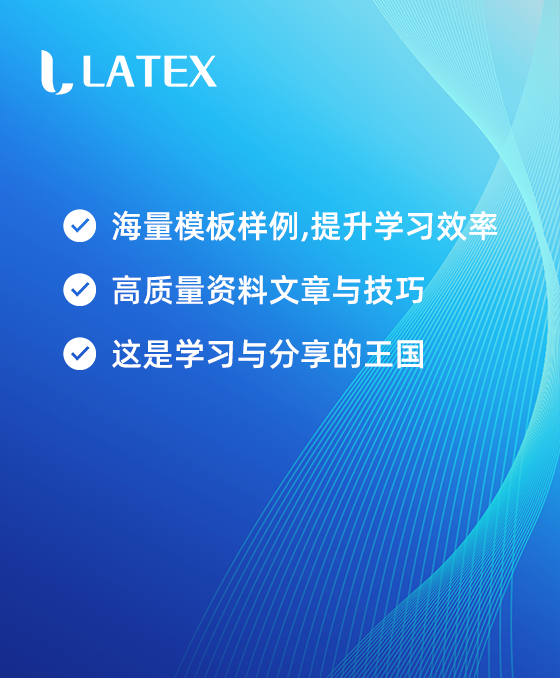
暂无评论